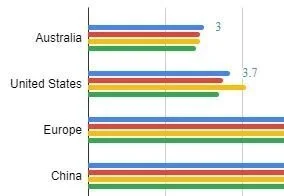Online review of patent search results - is it time to move beyond spreadsheets?
Improve your patent review productivity by up to 80%
Reviewing of patent search results can be one of the time consuming and yet critical tasks facing patent attorneys. Typically, the process is this:
1) The attorney and the searcher agree on the scope of the search, and the patent query used to run the search
2) The searcher runs the patent search, and produces a list of patents in spreadsheet form, which they send to the patent attorney
In some cases, this can include hyperlinks to the online version of the patents,
In some cases, these hyperlinks can include keyword highlighting, in some cases a different keyword for each colour
In some cases, the searcher provides a preliminary rating of the relevance of the patents.
3) The attorney reviews the patents one by one and makes an assessment of the relevancy of the patents found.
Do you recognise the process? Do you thinks it works pretty well?
I used to think that, but since I started to use Patseer, I now realize that there is a better way. Much better.
Online review of patent search results
This improved method is instead:
1) The attorney and the searcher agree on the scope of the search, and the patent query used to run the search. This search can be in both global and Australian patent databases.
2) The searcher runs the patent search, and produces a list of the patents found in an online Patseer project file, which they share with the patent attorney(s). An example of such a file is shown below:
In virtually all cases, the project files include the full text of the patent specification, translated to English.
The online files can include sophisticated keyword highlighting. Rather than say green for the word ‘house’, blue for the word ‘home’ and red for the word ‘solar’. we could instead use say the colour green for the synonyms of ‘house’, ‘home’, ‘dwelling’ etc, and the colour red for the different concepts of ‘solar’ and ‘photovoltaic’. In practice, this makes review of the patents easier as you can highlight a greater range of keywords without creating an unwanted kaleidoscope of random colours.
The online files can include sophisticated categorization. Continuing the above example, we could have separate categories for patents for solar power patents and solar hot water. And if a patent referred to both solar power and solar hot water, it could fall into both categories. And the categorization can include include patents where keyword hits are buried deep in the description.
In all cases, the searcher can provide a preliminary rating of the relevance of the patents. The attorney can easily amend the rating.
For patents where the images can provide useful context about the patents, you can systematically review all patents - for example on coffee machine designs:
Comments can be left on any patent.
There is an option to share a single version of the patent with multiple users, who can all be given write access to the file - so leading to true project collaboration.
3) The attorney can reviews the patents one by one and make an assessment of the relevancy of each patent. If desired, the final list of carefully ranked patents can be exported as a spreadsheet if a permanent record is required.
What are the benefits?
Faster speed of review - it is so much faster to review an online project file than to review the same patents on a spreadsheet, opening up individual patents. Much faster. One client has talked about time savings of 80%.
The reason for this large increase in speed is that the advanced keyword highlighting can help quickly find the keywords, and just as importantly, understand the context of the keywords. Returning to the above context, the word ‘home’ can have a very different context if used close to the word ‘solar’ than if used close to the word ‘audio’.
Higher quality of review. For exactly the same reasons as above, the highlighted keywords in context can improve the quality of review.
A less obvious reason for the higher quality of review is that it becomes practical to review keywords buried deep into the description. For example, you might be looking for patents for solar cells that can be used domestically. The claims of the patent might refer to ‘A solar cell comprising….’ but deep in the description there might be a reference to ‘These solar cells can be used for individual homes’. In this case, we could include:
A) a category for all patents that refer to home applications, anywhere within the patent specification, and
B) keyword highlighting that clearly marks the word ‘home’ even if it is found a long way into the description.
What are the Outcomes?
Achieving faster and higher quality of review has an obvious benefit - greater productivity for our clients.
Existing clients have reported:
“An 80% increase in productivity”
“A game-changer in patent searching”
Do you want to increase your patent review productivity by 80%?
I have prepared a case study I can share on coffee machines with built-in networks. I can provide a demonstration of what is possible, and then send you a link so that you can explore this yourself.
Going forward, Patent-Insights can run FTO patent searches on demand, or help to arrange a license Patseer software, with a price starting from USD3500 per annum.